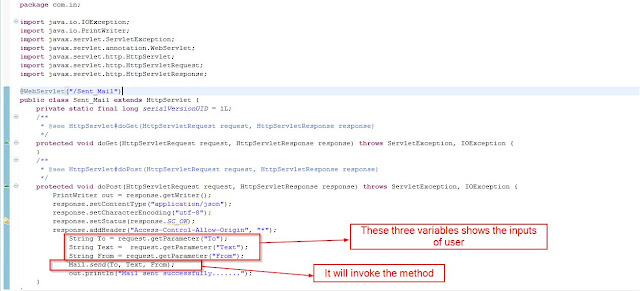Sending email in JAVA Servlet

There are various ways to send email using JavaMail API. For this purpose, you must have SMTP server that is responsible for sending emails. We will be using the JavaMail API that provides all the classes required for sending an email. Use the SMTP server provided by the host provider e.g. my SMTP server is mail.java mail .com (or) Use the SMTP Server provided by other companies e.g. Gmail etc. For sending the email using JavaMail API, you need to load the two jar files: java-mail.jar javax.activation.jar SMTP ( Simple Mail Transfer Protocol ): SMTP is an acronym for Simple Mail Transfer Protocol. It provides a mechanism to deliver the email. We can use Apache James server, Post cast server, claim server etc. as an SMTP server. But if we purchase the host space, an SMTP server is by default provided by the host provider. For example, my smut server is compartmentalization. If we use the SMTP server provided by the host provider, authe...